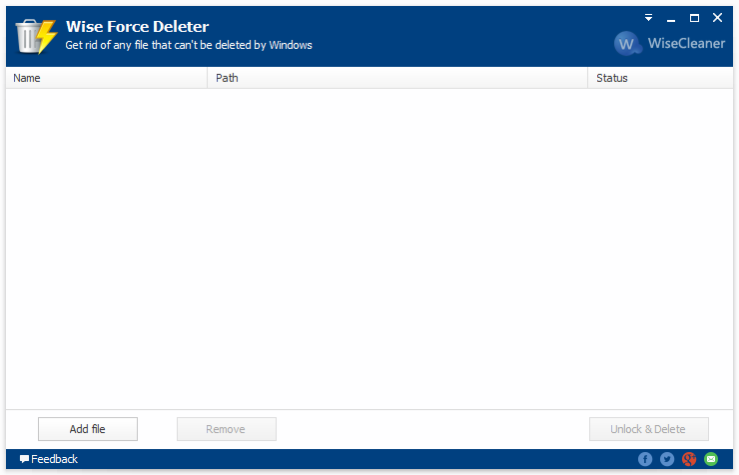Wise Force Deleter 1.5.5
Free Version
Publisher Description
In Windows, when we try to delete a file, we might see notices or errors like 'Cannot delete file', 'Access is denied', 'undeleted files', 'The file is in use by another program or user', or 'There has been a sharing violation!' Wise Force Deleter is designed to fix all the issues above by terminating the processes using the file or removing file-access restrictions that prevent you from deleting a file. With Wise Force Deleter, you can unlock and delete any file without frustration in Windows. Wise Force Deleter allows you to access it via a context menu. Right after installing it, a new option named Force Delete will appear in the context menu. To unlock a locked file, you just need to right click it, select Force Delete, Wise Force Deleter will be launched. Then you can unlock and delete the file from your Windows system immediately. It also allows you to delete files by drag and drop, or by browsing and adding, which is real convenient.
With Wise Force Deleter, you will no longer be annoyed with the frustrating experience of not being able to delete a file, especially when closing the item doesn't work.
About Wise Force Deleter
Wise Force Deleter is a free software published in the File & Disk Management list of programs, part of System Utilities.
This File & Disk Management program is available in English, Arabic, Azerbaijani, Bulgarian, Byelorussian, Catalan, Chinese, ChineseSimplified, ChineseTraditional, Danish, Dutch, Finnish, French, German, Greek, Hungarian, Italian, Japanese, Korean, Kurdish, Nepali, Portuguese, Romanian, Russian, Serbian, Slovak, Slovenian, Spanish, Thai, Ukrainian. It was last updated on 27 March, 2024. Wise Force Deleter is compatible with the following operating systems: Windows.
The company that develops Wise Force Deleter is WiseCleaner.com. The latest version released by its developer is 1.5.5. This version was rated by 2 users of our site and has an average rating of 4.8.
The download we have available for Wise Force Deleter has a file size of 3.15 MB. Just click the green Download button above to start the downloading process. The program is listed on our website since 2024-02-22 and was downloaded 109 times. We have already checked if the download link is safe, however for your own protection we recommend that you scan the downloaded software with your antivirus. Your antivirus may detect the Wise Force Deleter as malware if the download link is broken.
How to install Wise Force Deleter on your Windows device:
- Click on the Download button on our website. This will start the download from the website of the developer.
- Once the Wise Force Deleter is downloaded click on it to start the setup process (assuming you are on a desktop computer).
- When the installation is finished you should be able to see and run the program.